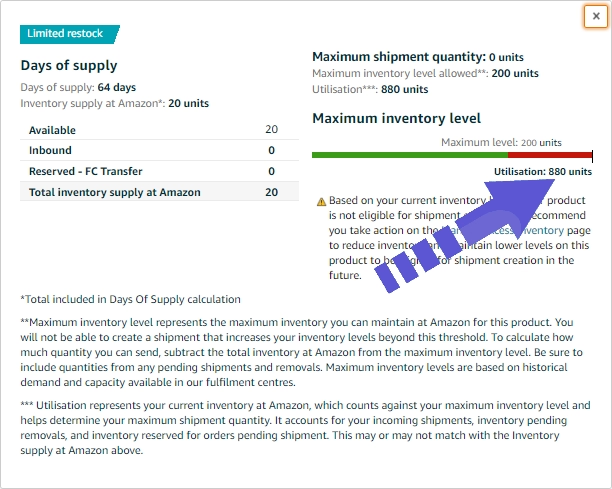Amazon have put a restock limit on your best selling items.
The very first step that you need to do is check how much that limit is.
Go on this website:
https://sellercentral.amazon.com/restockinventory/recommendationsClick on The Arrow of the product you want to increase the limit (Restock1)
At this point you need to understand what is the MSQ - "Maximum Shippment Quantity"
*Maximum Inventory level allowed:
*Utilization:
• Maximum inventory level represents the maximum inventory you can maintain at Amazon.
• Utilization represents your current inventory at Amazon, which counts against your maximum inventory level and helps determine your maximum shipment quantity. It accounts for your incoming shipments, inventory pending removals, and inventory reserved for orders pending shipment. This may or may not match with the Inventory supply at Amazon above.
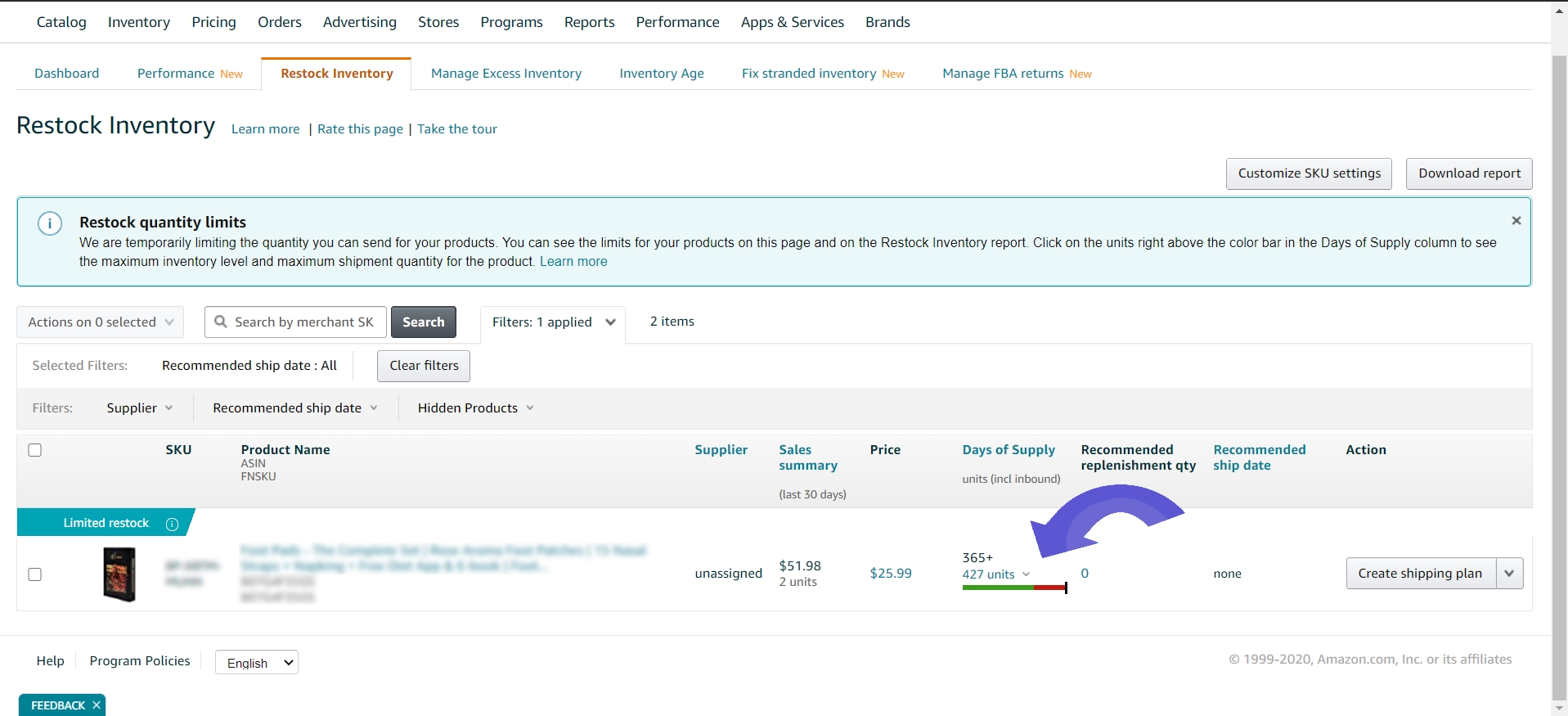
Increasing your restock limits
Without using any 3PL we are able to increase your restock units
If you take a look on the 1st picture the maximum stock limit is 200.
Our client wanted to stock more than his limit.
After our service has been completed we managed to increase the limit to 880 as per the request of our client.
As you can see on the 2nd image - The available units are 0 and his Utilisation Units are now 880.
For this case we achieved an increase of near 500%.
Benefits from our service
How increased limits helps you and why you should have higher amount of units
- Storing enough inventory during Q4 is key for maximising your profits during the best selling period of the year.
- Capitalise on the crazy shopping spree during Christmas by having enough inventory.
- Inventory planning is one of the key aspects which will help the long term growth of your Amazon business.
- If you are a seasonal seller or you have ran out of stock recently chances are your restock limit will be too low and you will not be able to capitalise completely on the Q4 sales.
Before our service
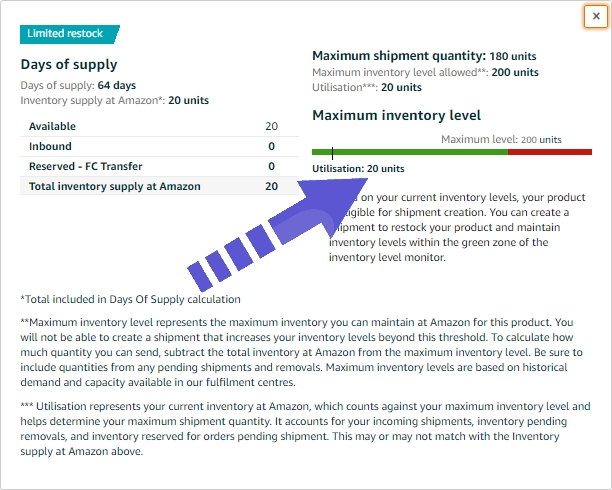
After our service